Set As Start Page
FAQs
Install Chrome extension
This extension can automatically set your Homepage and New Tab Page to myMark.me
OR
Instruction to set myMark.me as your homepage and new tab page manually:
Step 1. In the top right corner of your browser, Click the menu button.
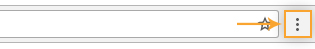
Step 2. Select Settings.
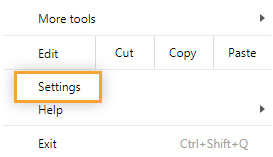
Step 3. Under On Startup, Select Open a Specific page or set of pages, Click on "Add a new page".
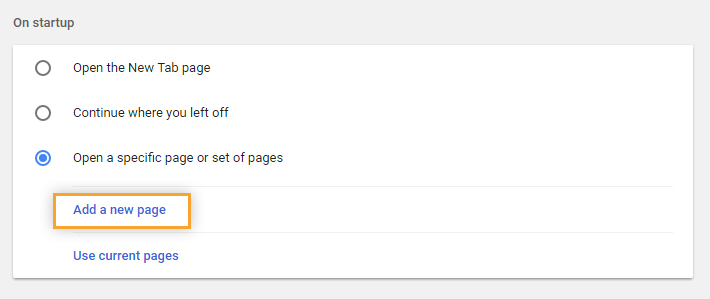
Step 4. Enter , then click on Add.
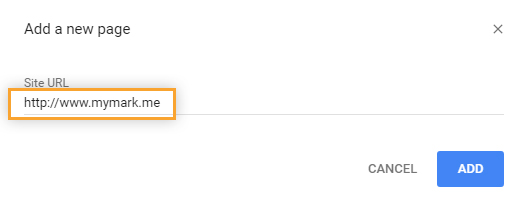
OR
Instruction to set myMark.me as your homepage and new tab page manually:
Step 1. Drag and drop tab onto the home icon.

Step 2. Click Yes to set this page as your home page.
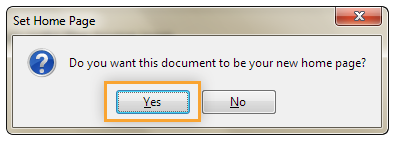
Step 1. Go to Safari Preferences.
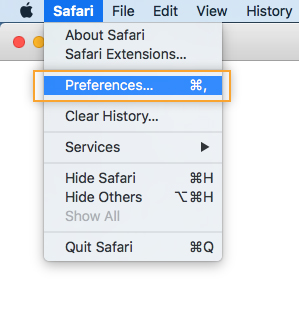
Step 2. Select General and Click the "New windows open with" pop-up menu, then choose Homepage and Click the "New tabs open with" pop-up menu, then choose Homepage,
then enter in the Homepage field.
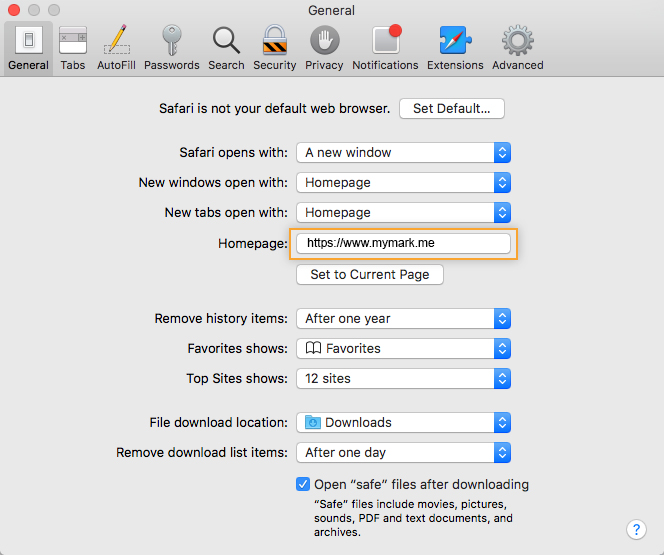
Set as a Startpage:
Step 1. In the top right corner of your browser, Click the menu button.
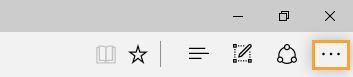
Step 2. Select Settings.
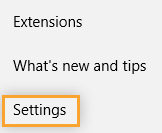
Step 3. In the section Open Microsoft Edge with, Select A Specific page or pages from drop down list, enter and click on Save icon.
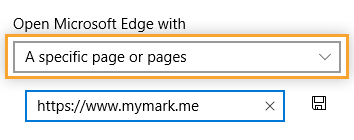
Set as a Homepage:
Step 1. In the top right corner of your browser, Click the menu button.
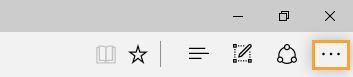
Step 2. Select Settings.
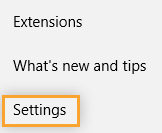
Step 3. Scroll down and click on View advanced settings.
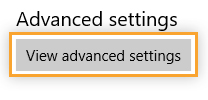
Step 4. Turn on Show the home button, Select A specific page from drop down list, enter and click on Save icon.
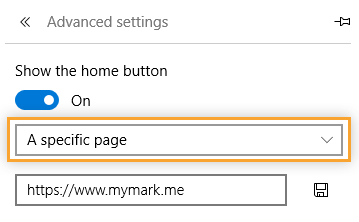
Step 1. In the left corner of your browser, Click the "0" icon

Step 2. Select Settings.
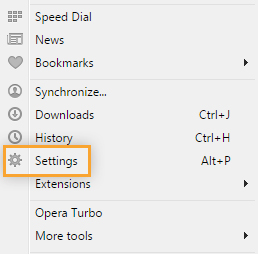
Step 3. Under On Startup, Select "Open a specific page or set of pages Set Pages" and Click on Set pages.
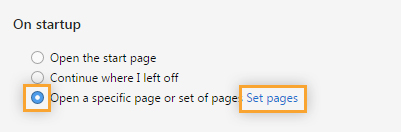
Step 4 Enter and then choose "OK"
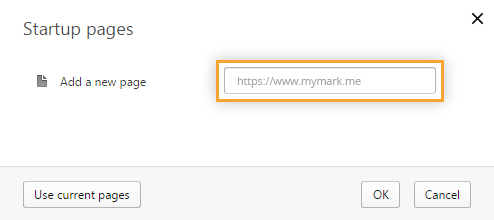
If you can't find your question here, feel free to contact us any time